Bloxstrap
An open-source, feature-packed, and easy-to-use alternative bootstrapper for Roblox.

Enhance your Roblox gameplay with Bloxstrap, the free-to-use bootstrapper that boosts performance, simplifies customization, and integrates seamlessly with Discord. Download Bloxstrap to enjoy a smoother, more personalized Roblox adventure, where you can tweak themes, modify visuals, and stay connected with your gaming community – all without the need for a .ROBLOSECURITY cookie.
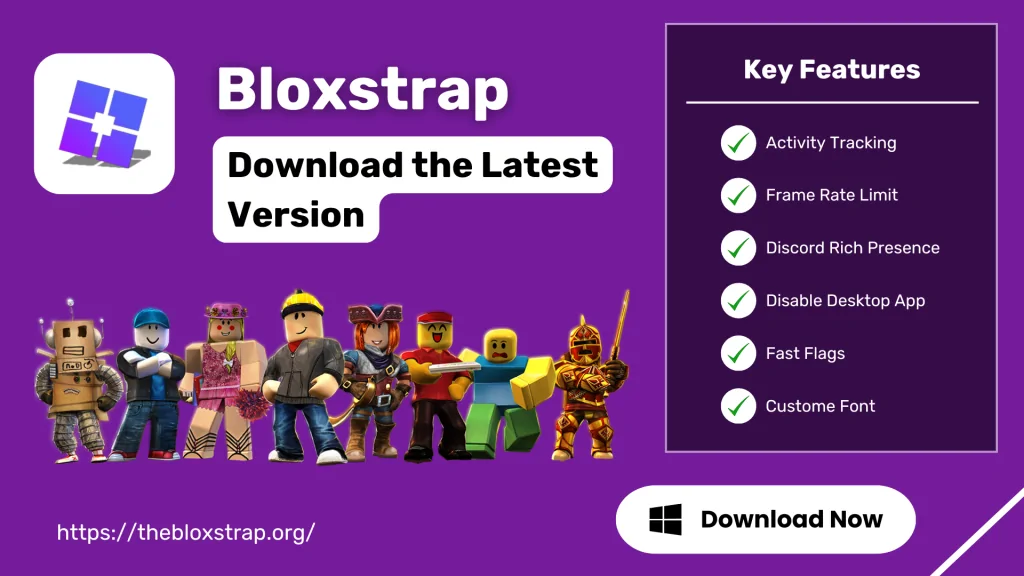
What is Bloxstrap?
Bloxstrap is an open-source alternative bootstrapper for Roblox on PC. It is a direct replacement for the default Roblox launcher that provides players with additional functionalities without altering the game itself. Designed to improve Roblox’s appearance and performance, Bloxstrap provides players with great control over the game. Players with low graphics on Roblox for PC can use this to get better visuals.
Bloxstrap is developed by pizzaboxer using C#. With over 945 stars on GitHub, it has earned the love and appreciation of the Roblox community, empowering you to transform your gameplay like never before.
Unlike exploit tools, Bloxstrap operates independently from Roblox and does not pose any risk to your account. Download the latest version of Bloxstrap and add helpful features for personalization, all while keeping the original Roblox game experience intact!
Download Bloxstrap
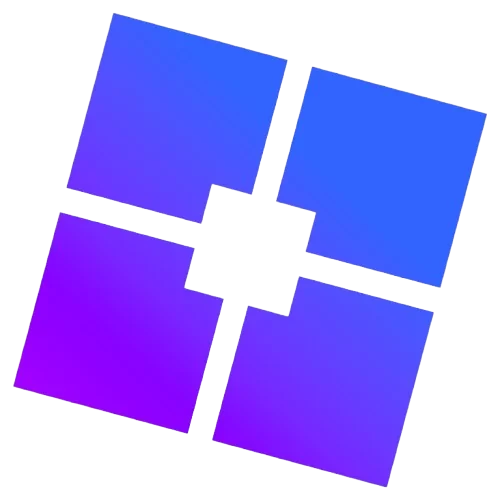
Bloxstrap || v2.10.0 || 12 MB
How to Download and Use Bloxstrap? (Complete Step by Step Guide)
Before discussing the installation process, it’s important to review the minimum system requirements:
Minimum System Requirements:
| Device compatibility | Only Windows PC |
| Operating System | Windows 7/8/10/11 |
| Available Storage | 7.06 MB or more |
Note: As long as your PC meets the Roblox and .NET Desktop Runtime requirements, you should be all set to run this application.
Here is the step-by-step guide to download and install the latest and safest version of the Bloxstrap:
- Click the download button and you’ll be redirected to a new tab. Select the “Latest Version” to start the download.
- When the download is done, locate the “Bloxstrap.exe file” from your downloads.
- Open and install it. If a prompt to download the .NET Desktop Runtime comes up, click yes to proceed.
- When the .NET Desktop Runtime is installed. You can run Bloxstrap.exe again.
- Follow the setup wizard, before clicking “Install”, you’ll get a window with the above-mentioned features (See the tips to modify them).
- Click install and that’s all! Open Bloxstrap computer to customize your Roblox gaming experience with ease.
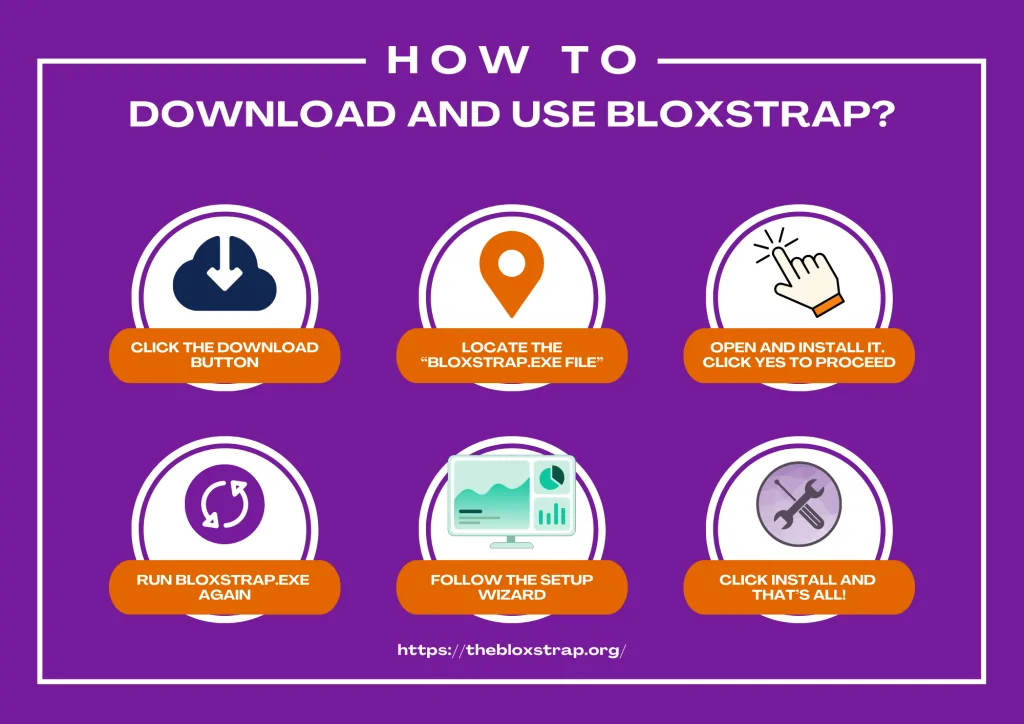
How to Use Bloxstrap?
- As you open Bloxstrap, on the right side you will see the Bloxstrap Menu. Modify from the menu whatever you want.
- Use Custom Mods to revert to classic Roblox visuals from 2017, change the mouse cursor, and apply old sounds. You can even disable the desktop app.
- For best Fast Flag settings, adjust FPS, hide GUIs, and adjust display scaling. For the best visual experience, choose the “Future (Phase 3)” lighting technology. (You can also pick a shadow map and voxel)
- Go to the modifications folder and add your custom mods in the mods folder to ensure they apply each time Roblox updates. Mods get applied automatically whenever Roblox launches.
- Just adjust the settings on Bloxstrap and they will be applied automatically on your Roblox.
Features
Quick Fast Flag Editing
FastFlags are settings in Roblox that allow you to enable or disable specific features and behaviors. Bloxstrap makes it simple to customize these flags, so you can tailor your Roblox experience to your preferences.
File Modifications
With Bloxstrap, players can personalize Roblox client files, such as changing the death sound, loading screen, or user interface. The best part is that these customizations will remain intact even after Roblox updates.
User Activity Monitoring
Detect your actions easily in Roblox with activity tracking. This is particularly useful for monitoring game progress and supporting features like Discord Rich Presence and viewing server information.
Discord In-Game Display
Bloxstrap integrates Discord Rich Presence with Roblox! So, your game name, icon, and server ID on your Discord profile are displayed within Roblox. You can easily invite friends to join your game or join theirs.
Multiple Instance Launching
Bloxstrap enables you to open multiple Roblox game instances simultaneously. This can be particularly useful for testing and developing games or playing different games or modes at the same time.
Regional Server Checker
Try the region checker to see the location of the Roblox servers you are playing on or planning to join. This helps you find the best servers based on your location and preferences by filtering or switching regions.
Custom Mod Support
Use ethical mod supports! The custom mods give you the ability to apply various modifications to your Roblox experience. This includes pre-installed mods for custom fonts, old character sounds, and a custom cursor, as well as the option to download other mods from the internet or create your own with coding skills.
Enhanced Functionality
It offers Lua integrations so developers can freely add extra features and functionality to their Roblox experience. This is a great way to expand the capabilities of the Roblox.
Access to Updates
With Bloxstrap, you can opt into non-production Roblox release channels to experience upcoming features and updates before they are officially released. This allows you to provide valuable feedback.
Screenshots
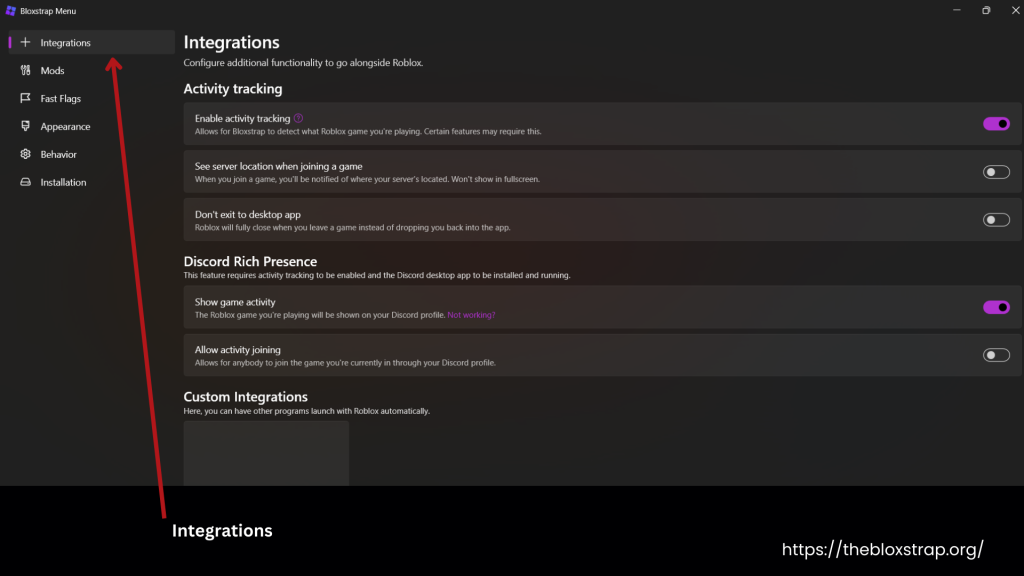
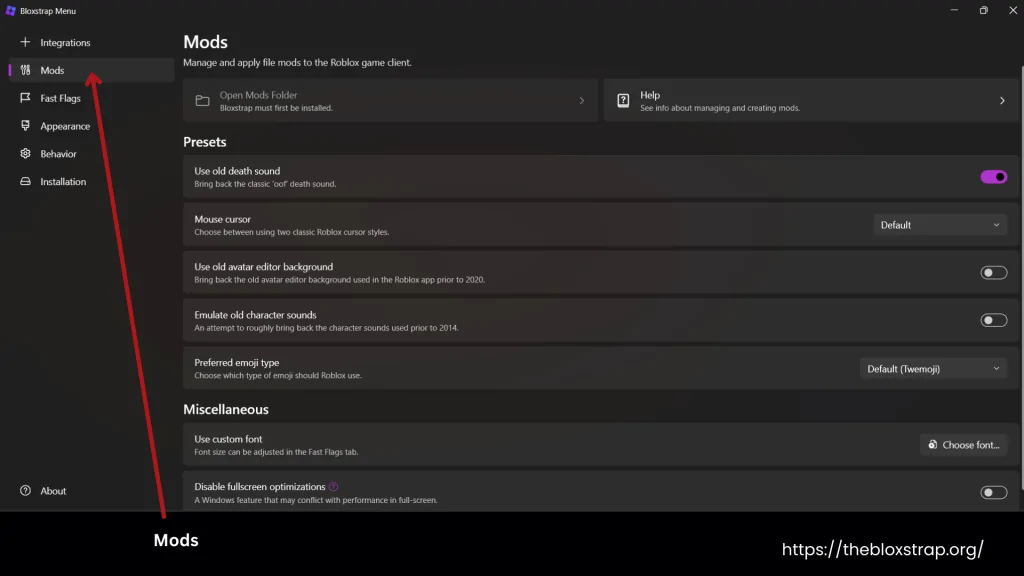
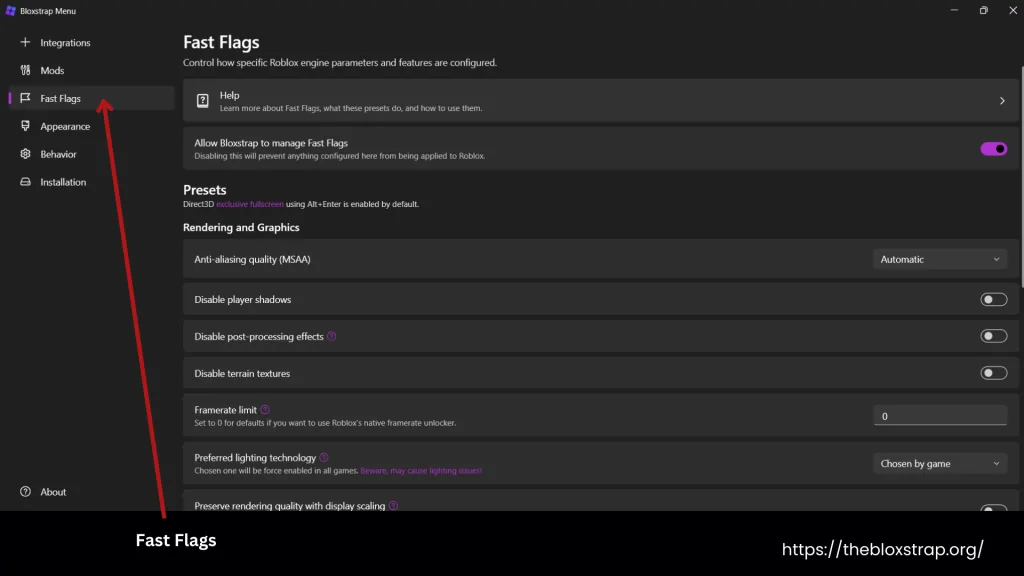
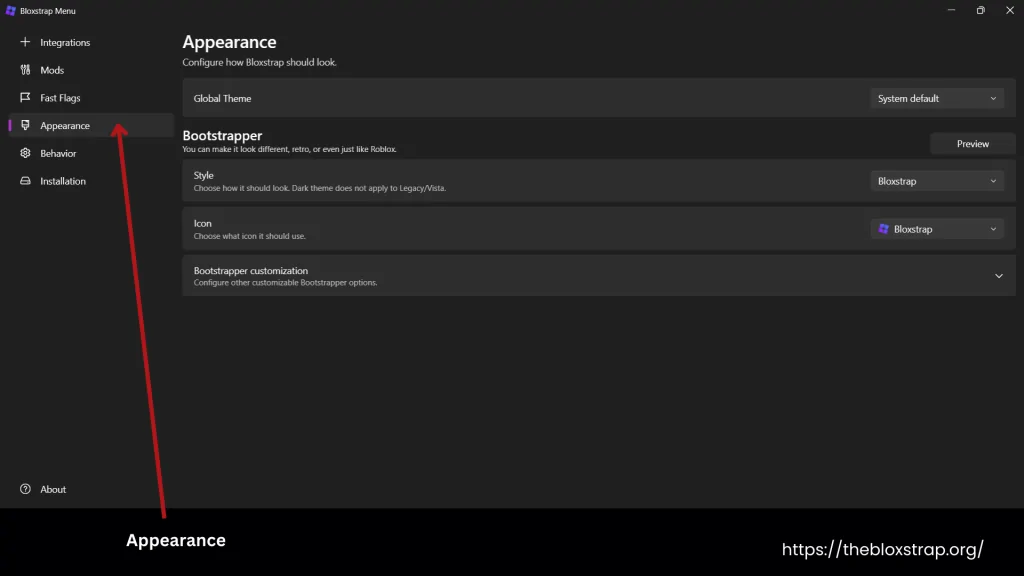
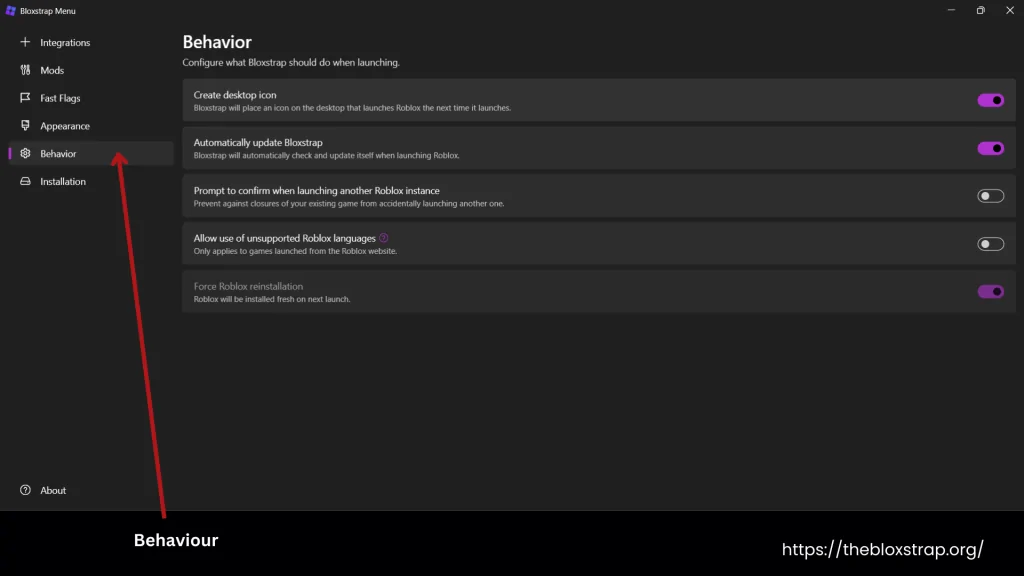
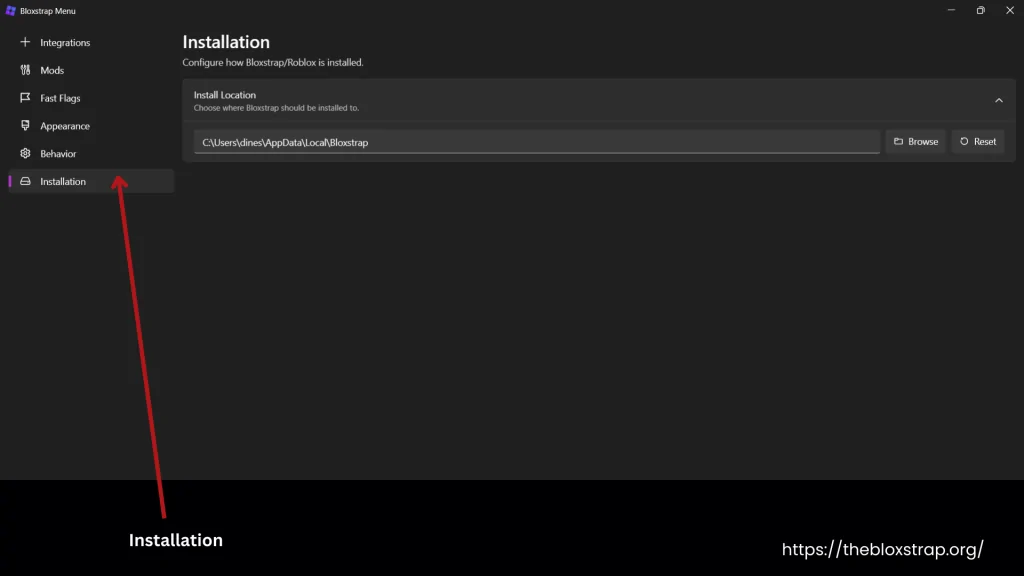
Why Choose Bloxstrap Bootstrapper for Roblox?
Every time the official Roblox launcher updates, it seems to get more limited than before. Common complaints of players include:
- Inability to customize the Roblox client’s appearance and functionality
- Challenges in accessing and modifying FastFlags for game testing and development
- Lack of integration with Discord and other social platforms
- No options for using custom sounds and music in Roblox games
- Risk of losing your account or data when using third-party tools requiring a .ROBLOSECURITY cookie
- Compatibility issues with certain updates and features
To address them, players use third-party launchers called Bootstrappers which are ethical. Bloxstrap stands out as you can easily apply themes, mods, and more. No need for a . ROBLOSECURITY cookie to protect your account and data.Check out features and tips to know how to make the best use of Bloxstrap.
Pros
Cons
FAQs
Wrapping Up
Bloxstrap is an easy-to-use, open-source tool that improves Roblox. Made by pizzaboxer, it lets you edit settings, monitor activities, use Discord in-game, add custom mods, and check server locations. It’s safe and doesn’t change the game itself, keeping your account secure. Popular in the Roblox community, Bloxstrap helps you personalize and enhance your Roblox experience. Download it now from its official website for better gameplay and smoother visuals.
Did you know? For Roblox players who want to automate tasks in Bee Swarm Simulator, Natro Macro is a great tool to use. It helps handle repetitive actions easily, making grinding and farming in the game much smoother.
